Wondering the proper way to clean your remote control?
Let Melissa show you the right way!
We’ve looked at the manufacturer’s instructions to determine the safest and most effective way to clean a remote control and this is how it’s done.
Some people may wonder, how do I disinfect my remote since it’s used all the time? The microfiber cloth will scrub out the grime and the 50/50 mix or rubbing alcohol and water will disinfect the buttons and panel. They get grimy; full of food, fingerprints, dead skin cells, etc. Trust us, they need to be cleaned!
Items you’ll need:
-
Rubbing alcohol and water (50/50 mix)
-
Cotton swabs
-
A cleaning toothbrush
-
A microfiber cloth.
When looking for the best cleaning tools, check out Maker’s Clean Products. They provide the best microfiber cloths for all your cleaning needs!
Start by removing the batteries and placing them aside.
Using the cleaning toothbrush (dry) to brush out any debris stuck between the buttons. Start at the top and work your way down.
Then, lightly mist one quarter of the cloth with water/rubbing alcohol mix and tap the wet side on the back of your hand to remove any excess moisture. Wipe the wet side along the top of the remote and work your way down, using a little more pressure to get the tougher debris out.
Remove any hardened on spots by gently working in a circular motion. You won’t need to dry it since rubbing alcohol dries very quickly and you won’t be using much moisture anyway. However, always keep in mind that you don’t want any liquid seeping in to the electronic.
Use a cotton swab lightly misted with the 50/50 mix to get in between any crevices you were not able to reach with the cloth and gently wipe away any grime.
Replace the batteries and you’re good to go!
Now your remote is clean 🙂
As part of our Electronics Cleaning Essentials, we’ll show you the proper, basic way to clean and maintain a remote control. Please note: this video does not go in to complex cleaning issues – if you have a specific question that was not answered in the video, please leave us a comment and we’ll provide you with a more specific answer.
If you want to dig deeper and start taking your cleaning a bit more seriously then check out our E-Book Bundle! Its encompasses 3 fantastic e-books (Complete Guide to Essential Oils, My 3-Wave Cleaning System, 50 DIY Cleaning Recipes) that will get you started in the right direction for any cleaning task!
Looking for a BETTER & EASIER Way to Clean Your Home?
Cleaning Expert Melissa Maker is here to help with her game-changing 3 Wave Cleaning System that will help you clean your house faster and easier than you ever thought possible!


















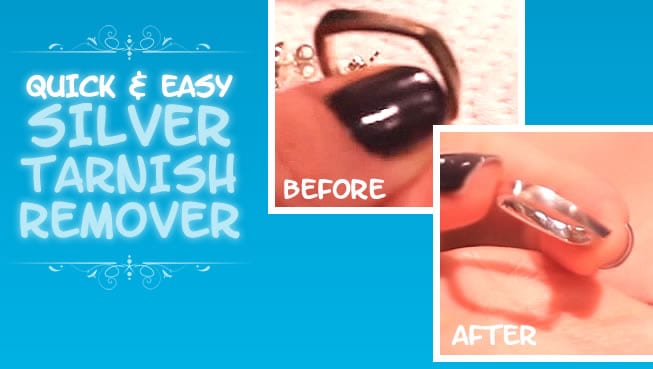



[…] solo asegúrese de quitar las baterías si está rociando algo directamente en el control remoto. un paño de microfibra debería hacer el truco. Además: estos son los consejos de limpieza internos del personal de […]
how would u clean battery acid from leaky batteries in your remote?
Good tip, have a child with the flu sharing his germs throughout our home. Thank you
Enlightening… Tell us what to clean TV screens with safley so there is no scratching it
Thanks
Carhy
How do you clean the battery area when it’s corrosive? Love your site. Thank you.
I use alcohol wipes works perfect have an abundance of them being I am diabetic
[…] One study found that half of the remote controls tested were positive for cold viruses. Check out Clean My Space for the most effective way to get a remote control […]
How do I clean my iPad screen.
[…] We do all kinds of things while watching TV and the traces are left behind on the remote control. They are actually quite dirty and quite communal, so keeping them clean will help the family stay healthy. Learn how to clean a remote control properly here! […]
How did you make this blog look this sick. Email me if you can and share your wisdom. Id be appreciative.